經過多年累積數以億計之使用者的要求,Facebook的CEO-Mark Zuckerberg終於在日前透露內部團隊正在為Facebook開發有關“Dislike/Empathy”的按鈕(編按:相較於按讚,這個按鈕可能不會按噓,而是可表達同情的按鈕),除了現有的讚(Like)以外,這個“Dislike/Empathy”按鈕將可以讓使用者表達更多的情感,而不會因為對PO文反感而毫無動作。在上週二的一場問答大會上,Mark Zuckerberg宣布將會儘快展開使用者測試。
Townhall Q&A: September 15, 2015
Here’s the video from today’s Townhall Q&A at Facebook. People from around the world asked questions about education, science, virtual reality, artificial intelligence, my future daughter and of course the dislike button. It was great to hear everyone’s questions and feedback. Thanks for watching!
由 Mark Zuckerberg 发布于 2015年9月15日
然而,從Facebook所申請的專利顯示,這個與Dislike/Empathy按鈕的開發專案,最早可回溯至2013年的3月。於2014年12月所公開的一件美國發明專利(US8918339)內容中,可看到這個按鈕於Facebook上,將會是如何設計。使用者於他人的PO文下方,將有更多的表情圖樣的選項可以選擇,藉以更真實地反映當下的情感。
在iOS/Mac OS版本的企業級溝通工具Slack上,也已具有表情圖樣的功能,可讓使用者選擇上百個選項的表情。換言之,它允許使用者用更靈活,更滑稽的方式來對PO文作回覆。
再回到Facebook所申請的專利,從專利內容的示意圖來看,這個Dislike/Empathy按鈕將被設置在讚(Like)與評論(Comment)的旁邊,當點選之後,將會有5個表情圖像出現。於另外一個設計中,則是一次會有14個表情圖樣,選擇完成後,使用者的PO文與其表情圖樣將被羅列在一起。
儘管Facebook有自己的一套表情圖樣,但是,從專利內容的解釋來看,亦有可能讓使用者透過簡單的方式,以及沒有過於雜亂的界面,來即時分享他的情緒。事實上,Facebook如今已提供以文字為基礎的“感覺”狀態分享。表情圖樣按鈕的實施,只是將文字分享的方式延伸為圖樣的方式。
雖然最終的設計可以肯定是不同的。但看起來Facebook打算透過提供有限數量的表情符號給使用者選擇,來回應大眾對於“Dislike”按鈕的請求。
新增Facebook於2015年10月8日推出測試的”Reactions”按鈕:
Today we’re launching a pilot test of Reactions — a more expressive Like button. As you can see, it’s not a “dislike” button, though we hope it addresses the spirit of this request more broadly. We studied which comments and reactions are most commonly and universally expressed across Facebook, then worked to design an experience around them that was elegant and fun. Starting today Ireland and Spain can start loving, wow-ing, or expressing sympathy to posts on Facebook by hovering or long-pressing the Like button wherever they see it. We’ll use the feedback from this to improve the feature and hope to roll it out to everyone soon.
由 Chris Cox 发布于 2015年10月8日
(本文翻譯自 TechWorm 網站的文章,作者為KAVITA IYER ,原文為Facebook patent shows how the ’empathy’ button may look like)
(Cover photo credit:Ze’ev Barkan@flickr CC BY SA 2.0.)
如果你喜歡這篇文章,邀請您 Follow 智由博集的粉絲專頁,
將為您提供更豐富的智財權與法律資訊!
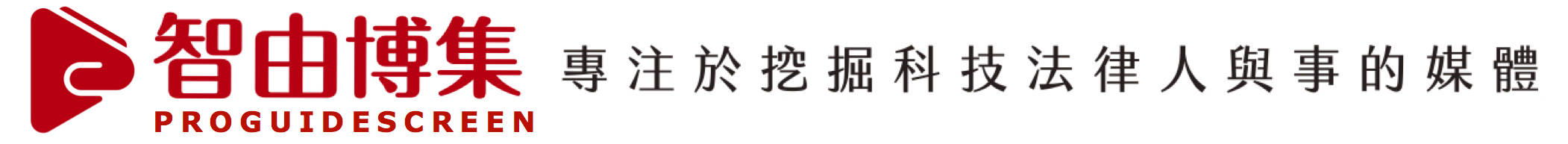



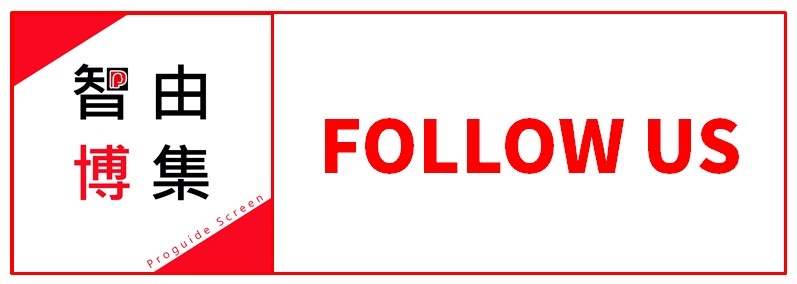
1 則迴響
Pingback: Facebook 的專利揭露「Dislike」按鈕可能長這樣-大雨头条